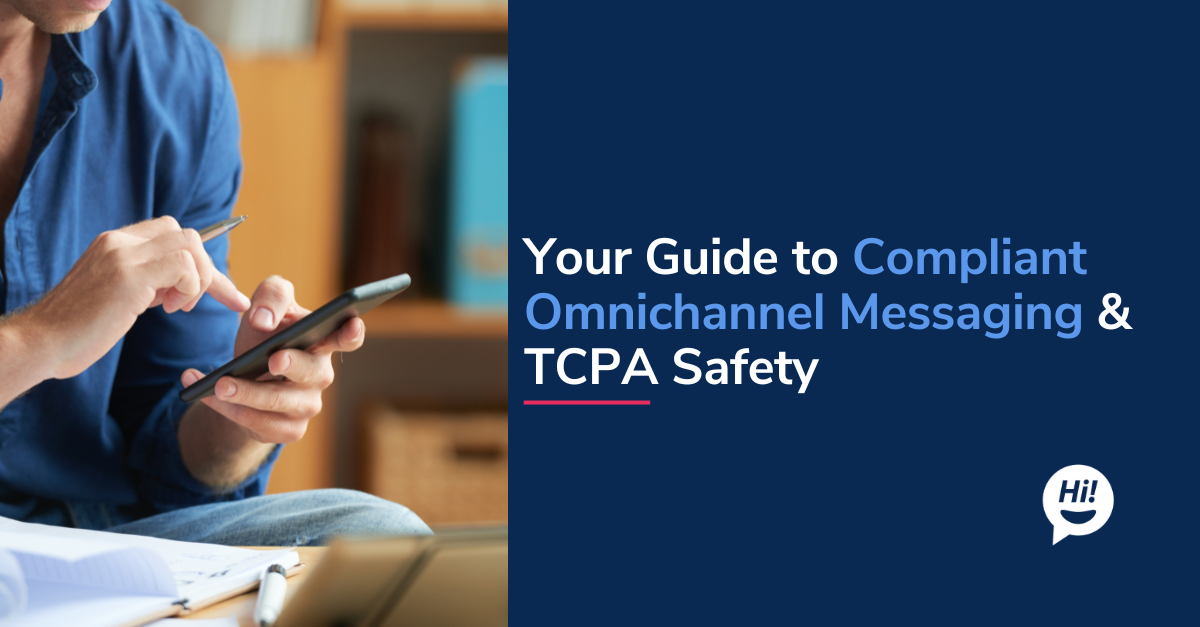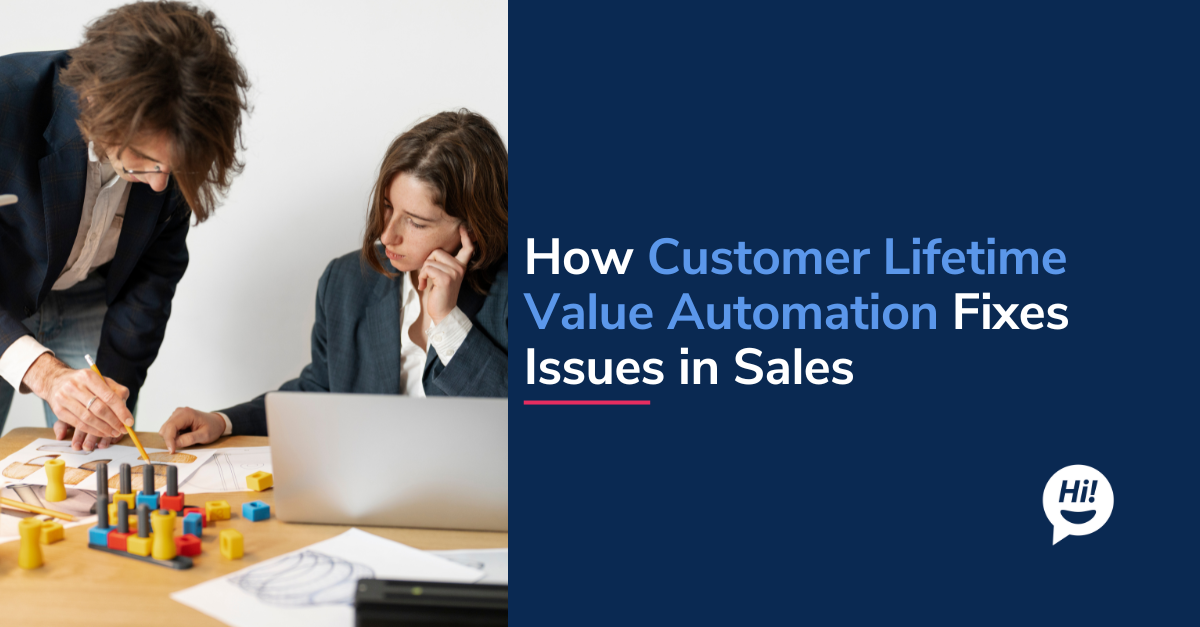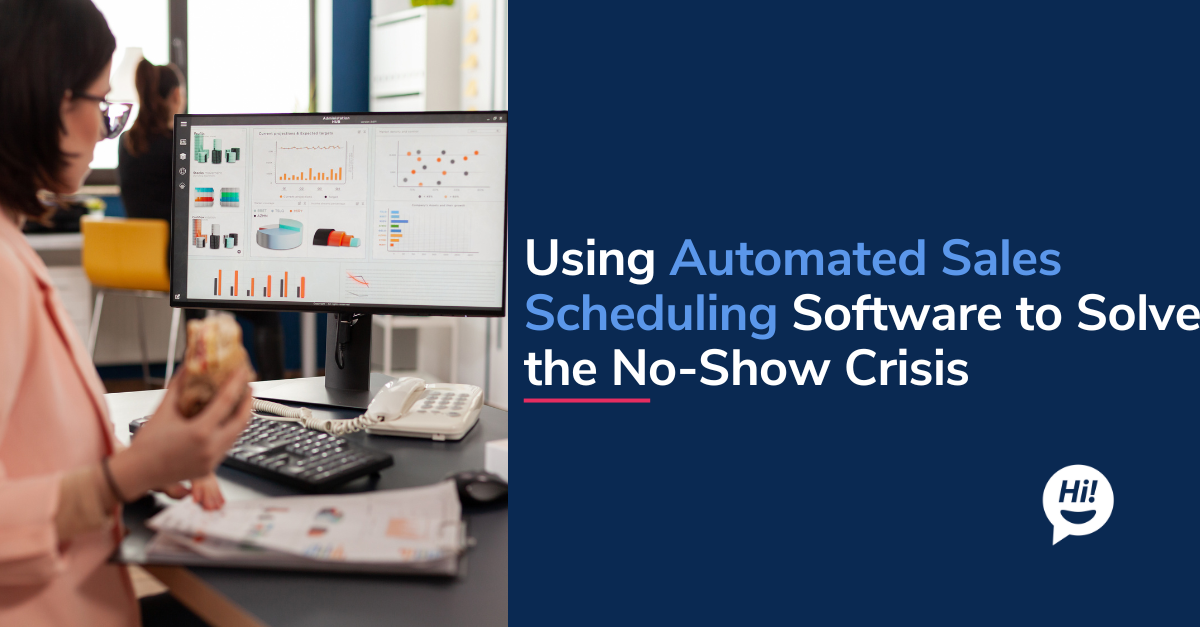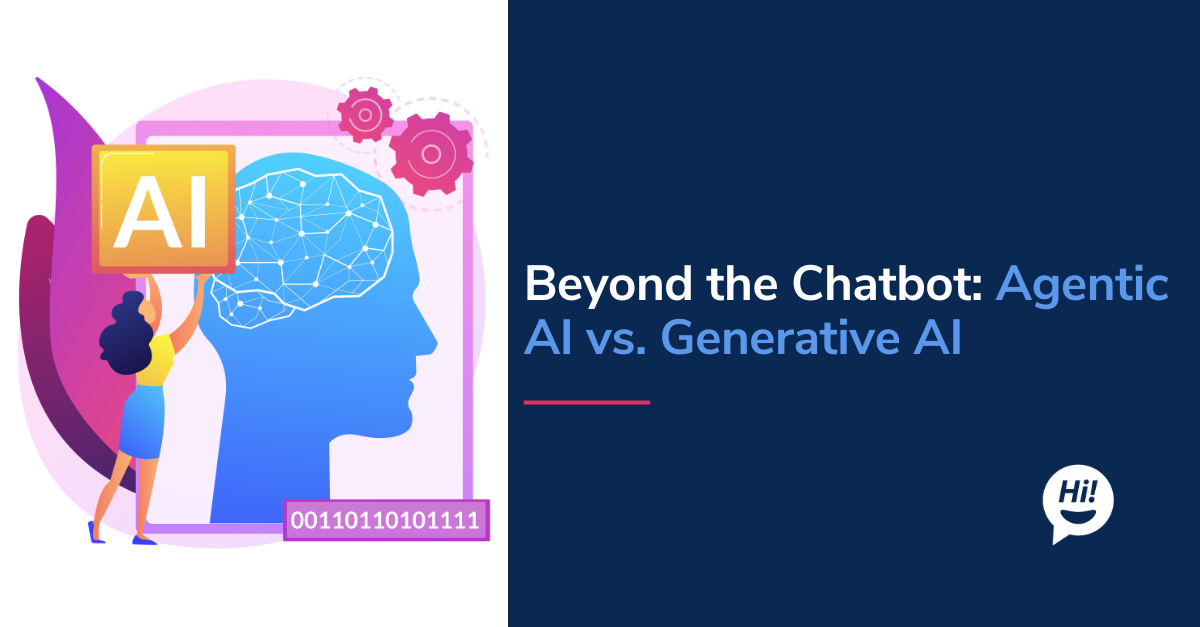Are you aware that almost a quarter of consumers (24%) claim that long wait times are the biggest problem with live chat support? Efficiency is everything when it comes to customer satisfaction. Having a collection of readily available, “canned responses” can put you at a great advantage when attending to a customer inquiry in a live chat session or just addressing frequently asked questions. Quick, real-time assistance will not only increase engagement but also provide the agent with an opportunity to work with more prospects in a shorter amount of time.

What is a Canned Message?
A canned message is a pre-built response that allows the user to effortlessly pull saved messages that address common questions. At implementation, the Botsplash platform offers pre-saved responses for your business to utilize. Canned messages are customizable and can be changed to anything that is appropriate to your business. Additionally, users have the ability to either set up their own custom responses or use team-generated responses saved across the platform.
While our platform does not limit the number of canned responses that a company or user can save, we recommend that you don’t go overboard. Having too many canned responses can actually slow you down and increase the risk of accidentally sending an incorrect message response. If used properly, these pre-built responses can be a very valuable top-of-funnel resource for your sales team.
Canned messages can vary in use and can provide the following benefits:
- Increase speed and efficiency when responding to customers
- Typo and error-free responses
- Constant portrayal of professionalism
- Vocal uniformity across your business in all departments
- Ability to respond to multiple users at the same time
- Your messages will always be legally compliant
What to Avoid
44% of online consumers claim that having a live person to chat with is the most important feature that a website can offer. Because of this, it’s crucial that your messages sound like they are coming from you. It can be difficult to think of canned responses that are both effective and that don’t sound… well… CANNED. You want to avoid the universal “Hi {customer name}, how can we help you?” or the cliche “Please, wait while we work on your request”. These templates are great if you want to sound like a robot, but if you’re looking to stand out and give your customers the best possible experience you need to customize the responses to fit your environment.

Top 10 Most Popular Canned Responses:
The following templates represent the most commonly used canned messages. We have grouped them by channel - Live Chat (Facebook, Website, Google Business Messages) and/or Text Messaging/SMS. Feel free to adopt any of these into your process and be sure to let us know how effective they are.
- Hello {leadname} - Everything is looking good on my end and you are now pre-qualified. Congrats! Let's review the rates together when you have time - you can ping me at your convenience via my profile page {link}. I'm available via chat, text or call too.
[SMS | Web Chat]
- Hello, thank you for choosing to work with us {CompanyName} NMLSID XXXX. For your reference, please check out my customer reviews page - {link} | {agentname}. Text/Call me back when ready to proceed.
[SMS]
- {leadname} thank you for speaking with me today about your purchasing order. I have included a document here that will inform you about the next steps in the process. Call or text me on this line.
[SMS]
- Hi {leadname}, the call dropped. Let me know if you want me to call back or if text works better for you.
[SMS]
- Please hold on this chat session while I gather the details for you. If the chat ends for any reason, shall I text you back? Or do you prefer a call? {agentname}
[SMS | Web Chat]
- Hello {leadname}, as per your request sending my contact information {agentNumber}, {agentEmail} and I look forward to your call today.
[SMS | Facebook | Google’s Business Messages]
- Congratulations on locking a rate with {Company}! I am your assigned Loan Processor {agentname}. Please confirm your contact information - {visitorEmail}, {visitorNumber} and property located at {propertyState}.
[SMS]
- Hi {leadname}. We appreciate the opportunity to help you in your search for your next car. Please share what {carmake}, {carmodel} you are looking for. I am {agentname} and will be assisting you.
[SMS | Web Chat | Facebook]
- {leadname} - I am a licensed Realtor with {CompanyName} : license number {nmlsid}. Check out my reviews [link] and here is my contact information - {agentEmail}, {agentPhone}. And of course you can call or text me here at anytime!
[SMS | Facebook | Google’s Business Messages]
- Great! Thank you {leadname} for the details. Based on the information provided let me run my analysis and I’ll be back with you in less than 5mins.
[Web Chat | Facebook | Google’s Business Messages]
Conclusion
If used correctly, canned responses can save your business valuable time and money. Providing faster, more accurate replies can boost customer satisfaction, increase agent productivity, and improve customer retention rates. Interested in learning more about what the Botsplash platform can offer? Click here to schedule a no-obligation demonstration.
If these canned messages aren’t specific enough for your line of business, look for a supplemental post where we discuss the most common canned messages by industry.
To learn more about Botsplash click the button below to schedule a demo with our team.