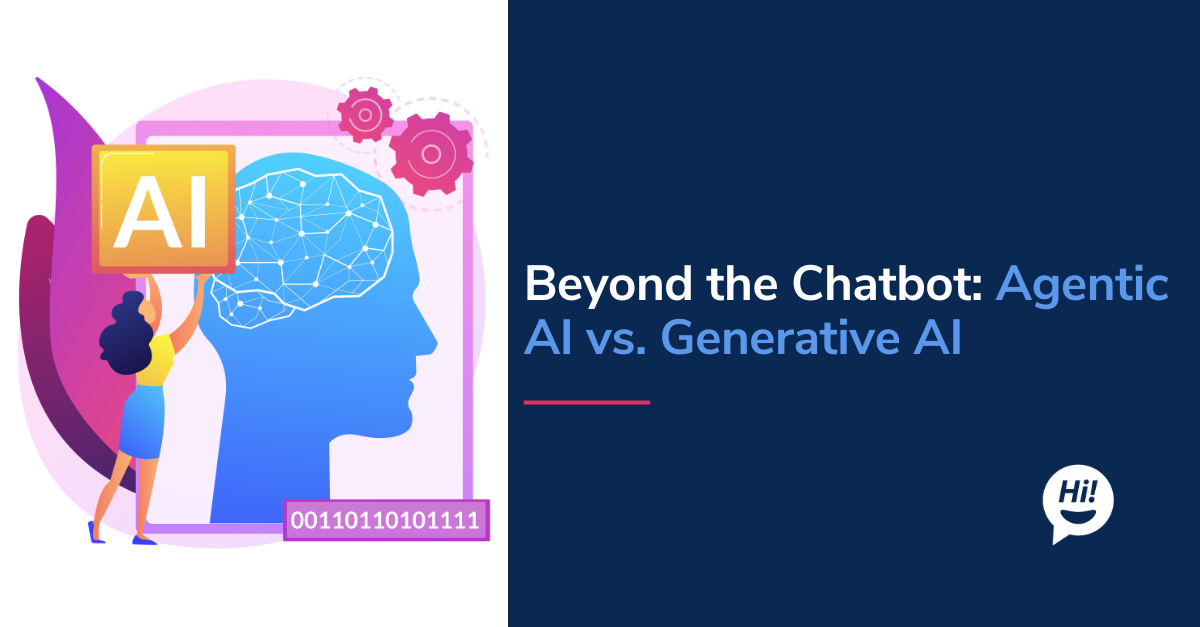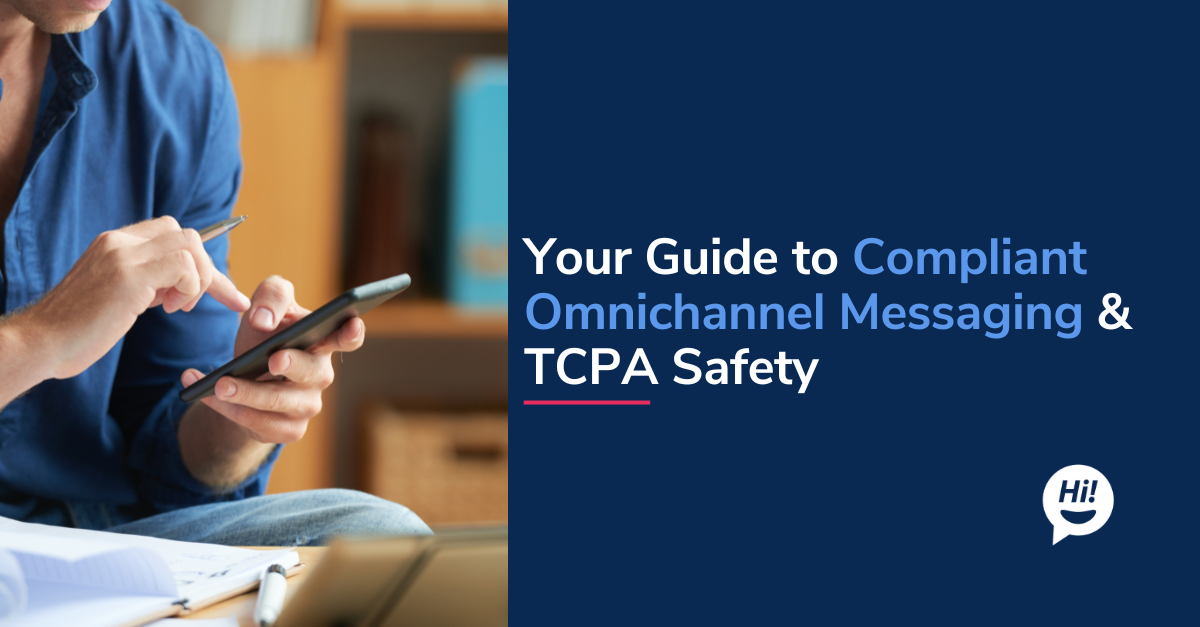Few website elements spark as much debate as the pop-up. For some, they're an indispensable tool, a powerhouse of conversions that can instantly capture leads and boost sales. For others, they're an intrusive nuisance, an annoying roadblock that shatters the user experience. This polarizing sentiment highlights the complex role these seemingly simple features play in digital marketing. Website pop-ups, broadly speaking, are small windows that suddenly appear on a webpage, overlaying the content to grab a user's attention. They come in various forms – from subtle slide-ins to full-screen overlays, triggered by time, scroll, or even exit intent.
This blog will offer a balanced and comprehensive look at the website pop-ups pros and cons, helping you understand their potential impact on user experience, conversions, and SEO, to make an informed decision for your site.
Pros of Website Pop-Ups
Despite the controversy, there are compelling reasons why website pop-ups remain a staple for many digital marketers. When used effectively, their advantages can significantly outweigh their drawbacks, especially in driving specific marketing goals.
- High Conversion Rates: This is arguably the most celebrated benefit of pop-ups. They work precisely because they demand attention, presenting a direct call-to-action that's difficult to ignore. Studies often show average conversion rates for well-designed pop-ups ranging from 4% to 11%, with top performers achieving even higher. Whether it's for email sign-ups, promoting a limited-time discount, or encouraging a content download like an eBook or webinar, their ability to convert passive visitors into active leads is unmatched by many other on-site elements.
- Immediate Visibility & Attention: In a crowded digital space where users quickly scroll past static content, pop-ups cut through the noise. They ensure your critical message, offer, or announcement is seen, providing an immediate spotlight on what you want visitors to notice most. This makes them highly effective for time-sensitive promotions or important site-wide notices.
- Lead Generation Powerhouse: Pop-ups are incredibly efficient at capturing visitor information, particularly email addresses. By presenting a clear value exchange (e.g., "Sign up for 10% off your first order"), they directly facilitate the growth of your marketing lists. Furthermore, intelligent pop-ups can segment visitors based on their interaction, allowing for more targeted nurturing campaigns down the line.
- Cost-Effective Marketing Tool: Compared to paid advertising channels or complex content marketing strategies, implementing and managing website pop-ups is relatively low-cost. Many website builders and marketing platforms offer integrated pop-up functionalities, making them accessible even for businesses with limited budgets. Given their potential for high conversion rates, the return on investment can be substantial.
- Flexibility and Targeting: Modern pop-up tools offer sophisticated targeting capabilities. You can configure them to appear only on specific pages, based on user behavior (like exit intent when a user is about to leave, or after they've scrolled a certain percentage of the page), or for particular audience segments (e.g., new visitors vs. returning customers). This ability to deliver personalized messages based on context significantly boosts their effectiveness.
Cons of Website Pop-Ups
While their persuasive power is undeniable, website pop-ups come with a significant downside if not implemented thoughtfully. Their very nature, designed to capture attention, can easily backfire and create a negative experience for your visitors.
- Negative User Experience (UX): This is the most common and potent criticism.
- Intrusiveness: Pop-ups interrupt a user's flow. Imagine reading an engaging article only for a large banner to obscure the text, forcing you to stop and interact with it. This directly interferes with content consumption.
- Frustration: If a pop-up is difficult to close, appears too frequently, or covers essential navigation elements, it quickly frustrates users. This is especially true for mobile users where a poorly designed pop-up can take over the entire screen.
- Increased Bounce Rate: Annoyed users may simply leave your site immediately rather than deal with the interruption, directly increasing your bounce rate and losing potential customers.
- Potential SEO Penalties (Especially Mobile): Google, prioritizing user experience above all, has taken a stance against intrusive interstitials. While not all pop-ups are penalized, those that significantly obstruct content, especially on mobile devices, can lead to lower search rankings. Poorly implemented pop-ups can also negatively impact Core Web Vitals like Cumulative Layout Shift (CLS) if they cause the page content to jump around, or Largest Contentful Paint (LCP) if they slow down the main content's load time.
- Brand Reputation Damage: If pop-ups are perceived as spammy, aggressive, or overly pushy, they can undermine your brand's credibility and professionalism. This aggressive approach may alienate privacy-conscious users who view constant demands for information negatively, chipping away at trust.
- Annoyance for Returning Visitors: Without intelligent suppression, a pop-up can repeatedly appear for the same user across multiple visits or even within the same session. This repeated interruption, especially if they've already subscribed or taken the desired action, leads to intense irritation and can drive away loyal visitors.
- Accessibility Issues: For users with disabilities, particularly those relying on screen readers or keyboard navigation, poorly designed pop-ups can create significant barriers. They might trap focus, make content inaccessible, or interfere with assistive technologies, making your site less inclusive.
Understanding these cons is critical. While the allure of high conversion rates is strong, the potential damage to user experience, SEO, and brand perception must be carefully weighed.
Best Practices to Use Website Pop-Ups Responsibly
Given the clear website pop-ups pros and cons, the key to success lies not in avoiding them entirely, but in using them intelligently and responsibly. A well-implemented pop-up can be a powerful conversion tool without alienating your audience or incurring SEO penalties.
Timing is Everything
The cardinal rule is to avoid immediate pop-ups on page load. They are highly disruptive. Instead, implement intelligent triggers:
- Time Delays: Show the pop-up after a user has spent a few seconds (e.g., 5-10 seconds) on the page, indicating genuine interest.
- Scroll Triggers: Display it once a user has scrolled a certain percentage down the page (e.g., 50%), suggesting they are engaged with your content.
- Exit-Intent Technology: This is often the most effective, as the pop-up appears only when the user's mouse movement suggests they are about to leave the page.
- Consider showing a pop-up on a second or third page view, rather than immediately on their first visit.
Prioritize Mobile-Friendliness & Google Guidelines
Since most internet usage is mobile, your pop-ups must be responsive and non-intrusive on smaller screens.
- Ensure pop-ups are never full-screen overlays on mobile that obscure content.
- They must be easy to close with a large, clearly visible "X" button.
- Do not obscure essential content, navigation, or Google's search bar. Google actively penalizes sites with intrusive mobile interstitials.
Offer Value & Relevance
People are more willing to engage with a pop-up if it offers genuine value.
- Provide a clear incentive such as a discount, a free resource (eBook, checklist), exclusive content, or early access to sales.
- Implement contextual targeting: Show offers that are highly relevant to the specific page content the user is viewing or their demonstrated behavior. For example, a pop-up about a gardening eBook on a gardening blog post.
Keep it Simple & Concise
As a business or company, respect the user's time.
- Use minimal text and a clear, compelling Call-to-Action (CTA). Get straight to the point.
- Only ask for essential information (e.g., just an email address) to reduce friction. More fields lead to lower conversion.
Smart Frequency & Suppression
Prevent annoyance by being intelligent about when and to whom pop-ups appear.
- Show pop-ups only once per session per user, or use cookies to prevent repeat displays to the same visitor for a set period (e.g., 7-30 days).
- Don't show it to users who have already converted (e.g., if they've already subscribed to your newsletter, don't show the signup pop-up again).
A/B Test & Optimize
The only way to truly understand what works for your audience is to test.
- Continuously A/B test different designs, copy, timing, and offers. Even small changes can have a significant impact on conversion rates and user acceptance.
- Monitor your analytics closely to see how pop-ups affect not just conversions, but also bounce rates and average session duration.
By diligently following these best practices, you can harness the persuasive power of website pop-ups to drive your marketing goals without compromising user experience or search engine visibility.
Conclusion
The debate around website pop-ups pros and cons makes one thing clear: their effectiveness is entirely dependent on how they're implemented. When wielded thoughtfully, with a keen eye on user experience, they can be incredibly powerful conversion tools, driving email sign-ups, promoting offers, and capturing valuable leads. However, a clumsy or aggressive approach risks alienating visitors, driving up bounce rates, and potentially incurring penalties from search engines like Google.
Ultimately, businesses must weigh the trade-offs, commit to best practices regarding timing, mobile-friendliness, value, and frequency, and most importantly, continuously A/B test their approach. By doing so, you can determine if and how pop-ups fit into your overall website strategy, transforming a potentially annoying interruption into a genuinely effective engagement point that benefits both your business and your visitors.
If you’re looking for a pop that can help you do that then feel free to reach out to us.
To learn more about Botsplash click the button below to schedule a demo with our team.