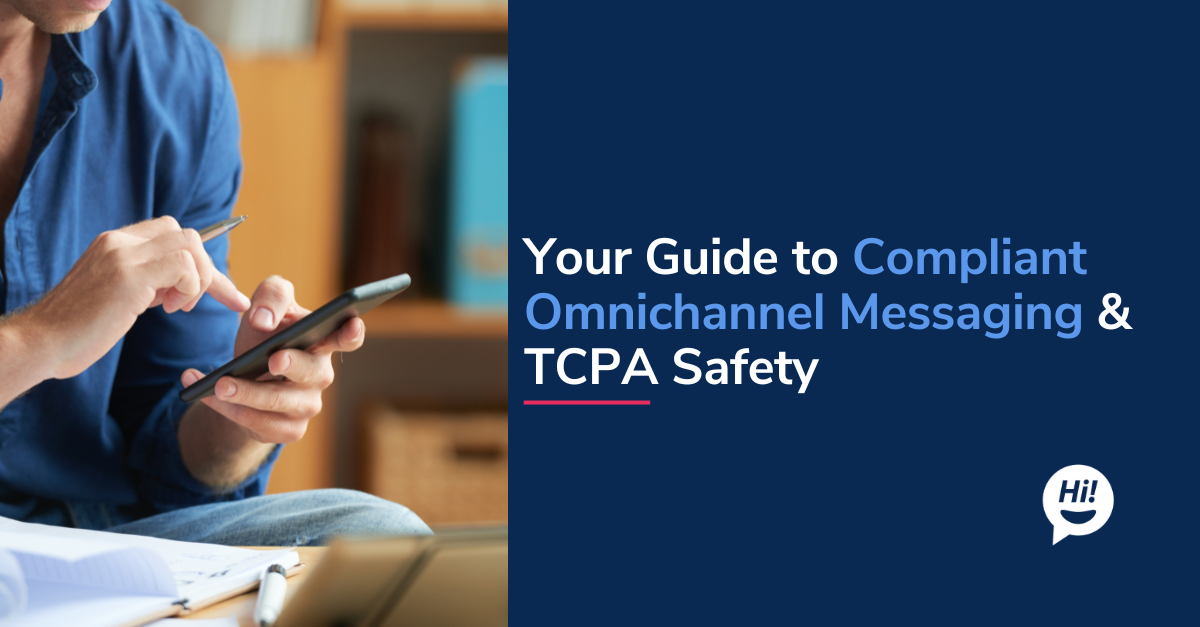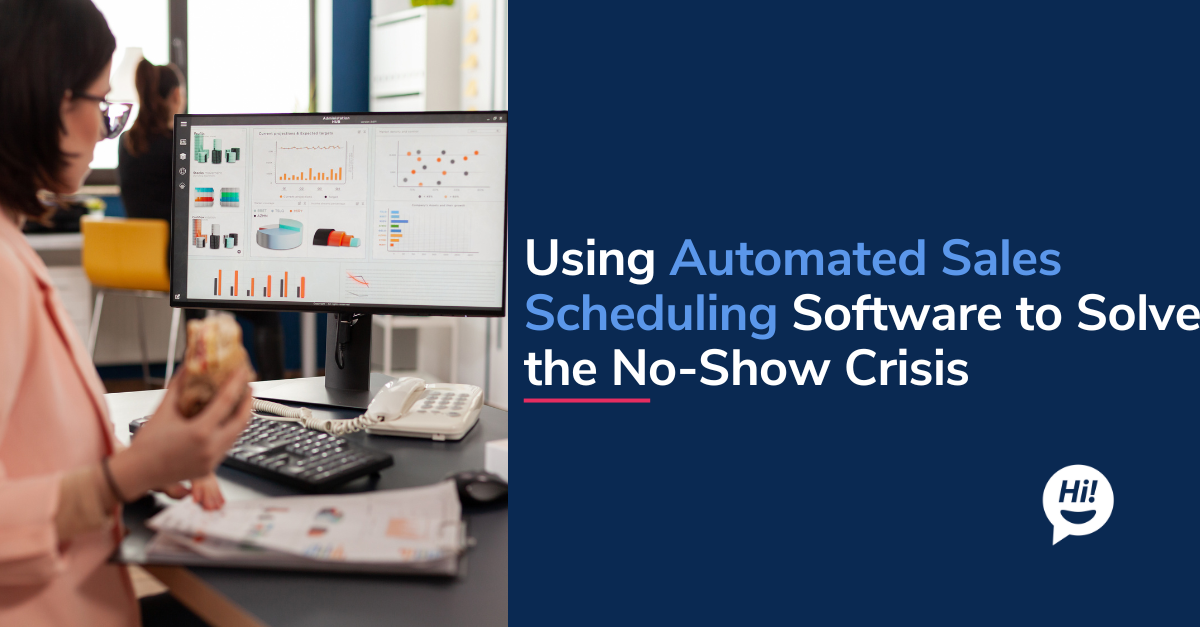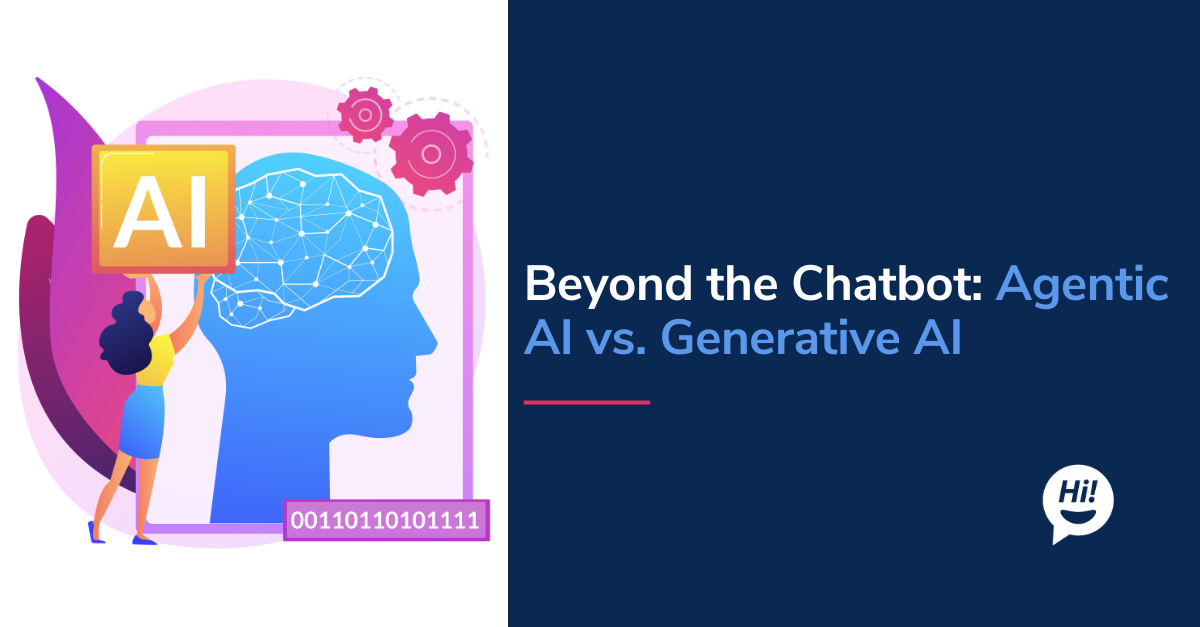While emails are too constrained and isolated, ticketing platforms are too unrestricted and spread out. Can you relate? If you are facing such problems regulating who can access certain sections of consumer conversations, this blog is for you!
An overview of some of the agent tools and conversation access levels will give you a better understanding of what scenarios we were aiming to address.
Default Privacy Level
Initially, all teams are set at default privacy level. An example would be if a conversation passes from team Prospecting to team SalesDemo, all conversations conducted with one or more agents within team Prospecting will now be visible to assigned agents within team SalesDemo.
- Pros : Team SalesDemo can look at conversation history and review any important information or attachments/files shared in team Prospecting’s process.
- Cons : The Prospecting team may not want their conversations to be visible to members from other teams.
Team Privacy Level
The next privacy level would be “Team Level” conversations. If this is enabled on a team, say for Prospecting, only members assigned to the conversation within this team can view the history. When transferred to SalesDemo, new agents from SalesDemo cannot see historic chats.
- Pros : Companies that require conversations to be isolated by the team or department are protected and guarded within the team. Some examples would be HR, compliance and similar areas within a company.
- Cons : If the customer has shared a piece of information in previous responses, now due to lack of visibility, they will need to share it again. But, keeping privacy and compliance at priority, re-sharing sensitive information on as needed basis can be justified.
Private Level
This brings us to the most restricted level, the “Private Level”. These are one-on-one customer to agent conversations. Conversations for a team marked as “private”, will be visible only to the same agent that was engaging with the customer.
- Pros : This restriction is good for teams that interact with customers on highly sensitive information. The setup is effective and reliable for the enterprise as the conversation is well isolated.
- Cons : It may cause some frustration for the customer to repeat steps that have already been done in the past. While convenience may not always be there, sensitive information requires extra sensitive handling and secure processes!
Below you can find some everyday examples!
A relatable scenario would be: a visitor engagement with a licensed loan officer (LO), consumer-service-rep (CSR), processor (PSR) teams.
If the PSR is set at the Team Level, the CSR and LO agents cannot view conversations that occur between a visitor and the PSR agents. Say the visitor has a legal complaint and is transferred to the legal department (LEGAL), if the LEGAL team is set within the “Team Privacy” level, the conversations with LEGAL and the visitor are shielded from the LO, CSR, PSR teams.
A more complex example: a banking customer with 2 requests on the same day, account locked (TECH) and financial investment (FIN) advice.
For this scenario, the customer will need to be directed to different departments and very likely different agents within the respective department. In the financing inquiry, the customer might be supported by more than one agent, say a pre-qualifier agent and a financial consultant.
On the Botsplash platform, such an inquiry may come as a text or web chat request. It may also originate from a mobile app or any other possible authenticated and verified channel. The TECH request can be directed to available agents in the team, with conversations confined only to other members of team TECH in case more support agents are added to the chat or transferred to a different agent.
The financing inquiry request will route to a different team FIN and let's assume the team is set to “Private”. In this case all and any conversations between the customer and agents (pre-qualifier, financial consultant) will remain isolated as one-on-one.
Intrigued yet? Interested in a live demo to learn more about how Botsplash can be a useful communication tool for your enterprise organization? Reach out today for a no-obligation meeting! We want to hear from you and connect to explore how we can help you with customer engagement strategies. Let’s chat!
To learn more about Botsplash click the button below to schedule a demo with our team.