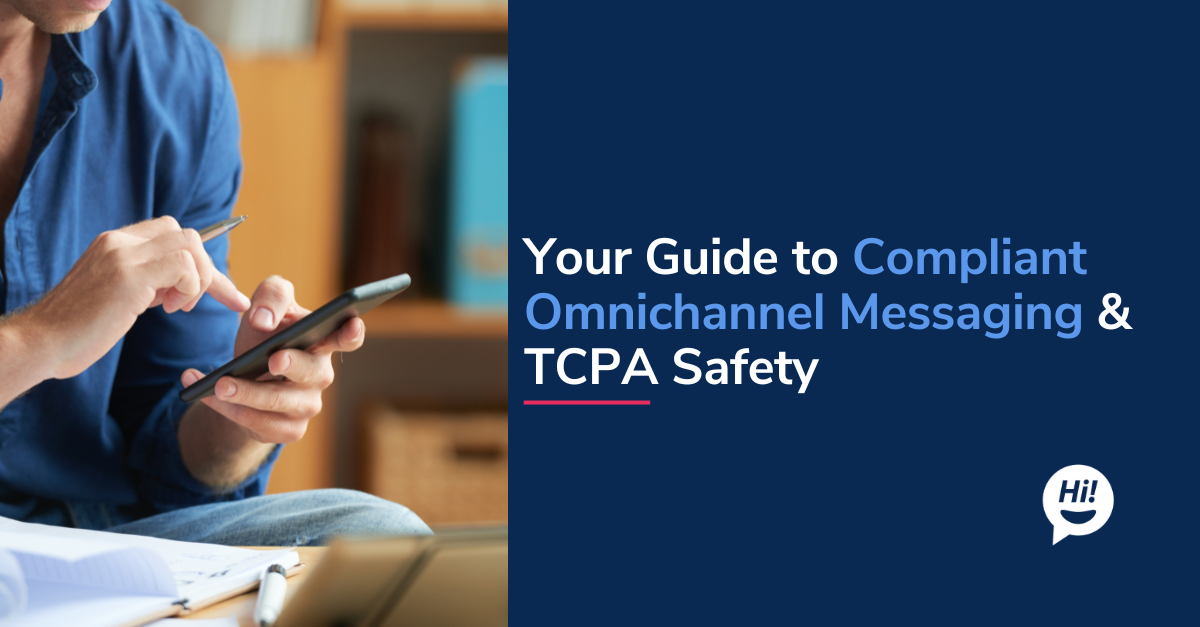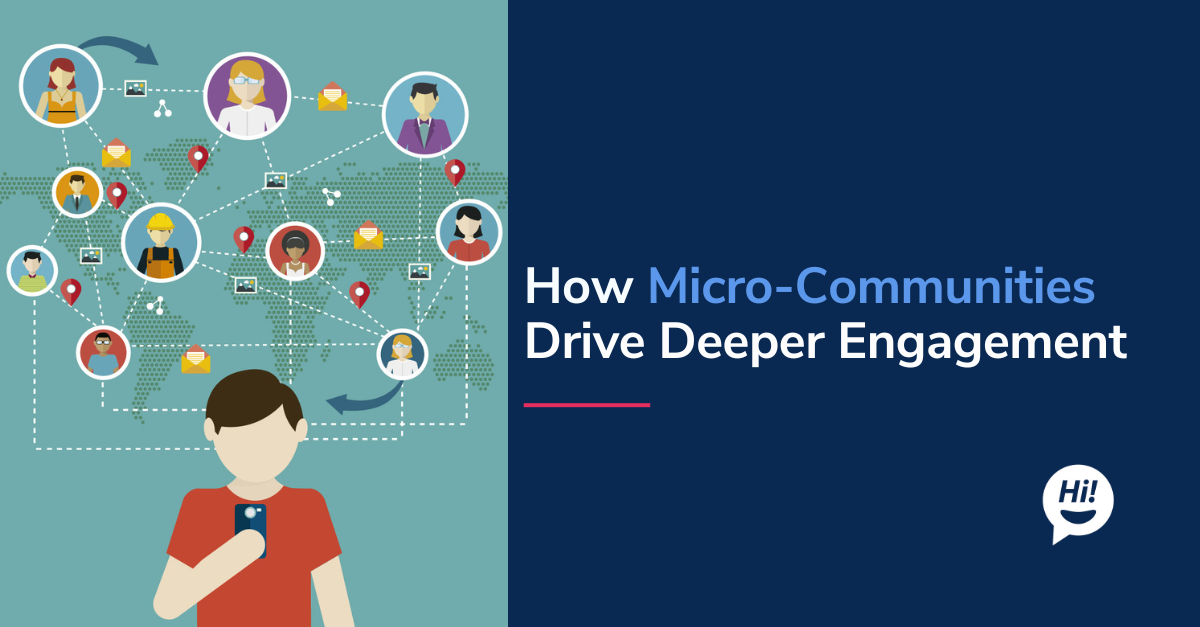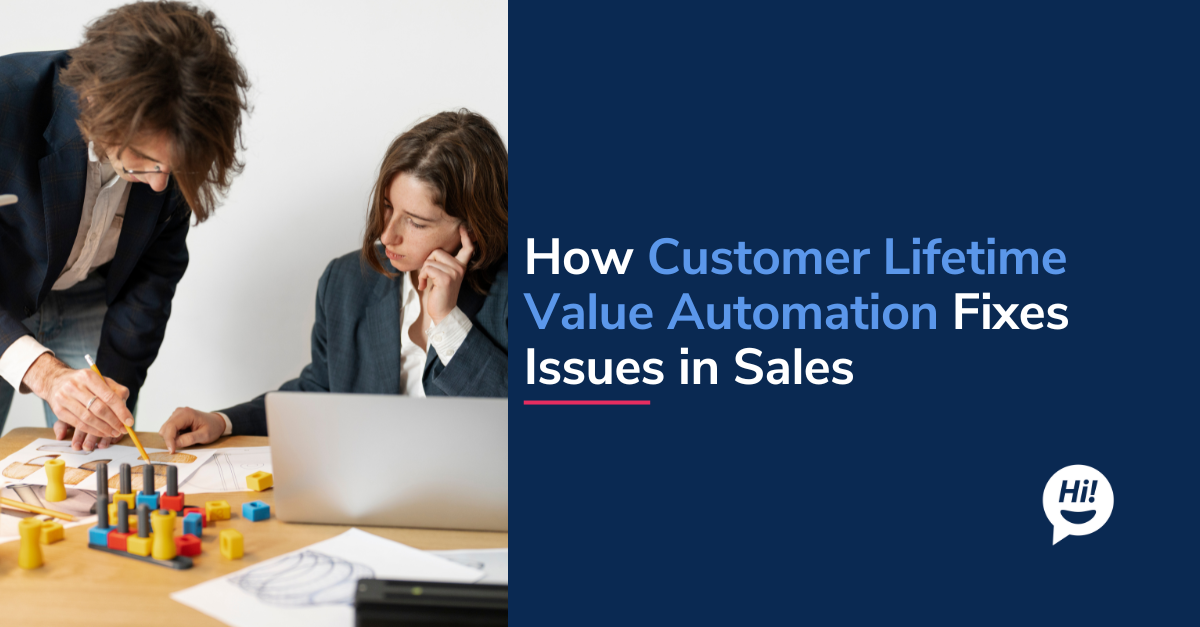As a business, providing your customers with information on time is essential. Especially when most customers are online and expect information to be available immediately. And customers who don’t receive the information they need quickly may become frustrated and take their business to your competitors!
So, being available to your customers is crucial. Be it via text, email, or Facebook messages, chatbot file attachments can help you send the right information to your customers at the right time.
Let’s explore more about omnichannel attachments to know how.
What Are Attachments?
Attachments are files you can send to and from a chatbot, SMS text, Google My Business messages, Facebook Messenger, and WhatsApp. These attachments help you provide customers with information relevant to your business and receive them from clients.
So, how are attachments beneficial? They help a business have better communication, customer service, increase sales, and improve marketing efforts. Plus, regular contact can improve your relationship with the client by fostering good interactions.
Some chatbot attachment types are as follows:
- Contact cards
- Service documents
- Invoices
- SMS documents
- Web chat documents
- Images
- Screenshots
- Video files
- Voice notes
When Are Omnichannel Attachments Useful on Botsplash?
Here are the following scenarios where omnichannel attachments can be useful on Botsplash.
Marketing promotions
As a business, you can provide your customers with promotional material such as brochures, coupons, whitepapers, or infographics. For example, the agent can attach a discount coupon in the conversation if your business is running a holiday promotion. This way, customers are given the incentive to approach your business. On Botsplash, such promos are mostly shared via SMS documents.
Sales efforts
You can use attachments to give customers product information, prices, package benefits, or any other files that can assist them in purchasing. For instance, if a client is interested in buying your product, you can include images or a video demo of the product and its features in the conversation. This will allow the customer to see how the product functions before buying it.
Client onboarding
By using Botsplash attachments, you can help customers get familiar with your product. You can provide them with product manuals, documents, screenshots, images, or videos to assist them in using it. For example, suppose a customer has subscribed to a software service you provide. In that case, a PDF or a video demo can be sent to the channel most convenient for them. This way, the customer can learn more about the software at their own pace.
Customer support
Attachments can be a great asset in customer support. As a business owner, you can utilize attachments to help customers with problems. Materials such as troubleshooting guides, videos, and screenshots can be sent through Botsplash.
For instance, when a customer comes across a problem or has an issue with the product, they can send a description, images, or videos relevant to the problem they are experiencing. Then, depending on the nature of the problem, a customer service representative can then analyze and assist the customer with troubleshooting videos and solutions.
What Kind of Attachments Does The Botsplash Platform Allow?
Botsplash chatbot attachments vary according to the messaging channel you are using. Refer to the following table to find the available file attachments types.
Botsplash Canned Messages With Attachments
Canned messages in Botsplash are pre-written responses to common questions asked by customers. If you need to type out a lengthy reply but cannot, you can send a pre-written response for the situation in the form of a canned message. This helps you and your business save time and improve efficiency.
In addition to pre-written responses, you can send relevant files and images to your clients. All you have to do is attach the photo or document in the canned message and then later select the same response and send it. The client will then receive that same message and be able to view the attachment as a PDF and download it for their reference.
Security Measures Pertaining to Omnichannel Attachments in Botsplash
There are instances where the files you send or the information you receive from customers can be confidential. For such situations, the Botsplash platform takes the following measures per the SOC for Service Organizations by the AICPA.
- Multiple encryptions for data at rest and in transit.
- Data purge and privacy policy as needs of clients.
- Best data and network access practices include account-level lockdowns, web application firewalls, etc.
- Botsplash only supports traffic over encrypted networks.
- 12-factor application development methodology.
- Automatic upgrades from unsecured traffic to SSL traffic.
- Secure account access via custom domains, IP restrictions, and client-specific application policies.
- TCPA-compliant SMS campaigns
Final Word
In conclusion, omnichannel attachments can be a valuable tool for businesses. They can provide customers with additional information, improve customer service, and increase sales. However, using attachments carefully and following security measures is vital to protect your customers and business.
To learn more about Botsplash click the button below to schedule a demo with our team.