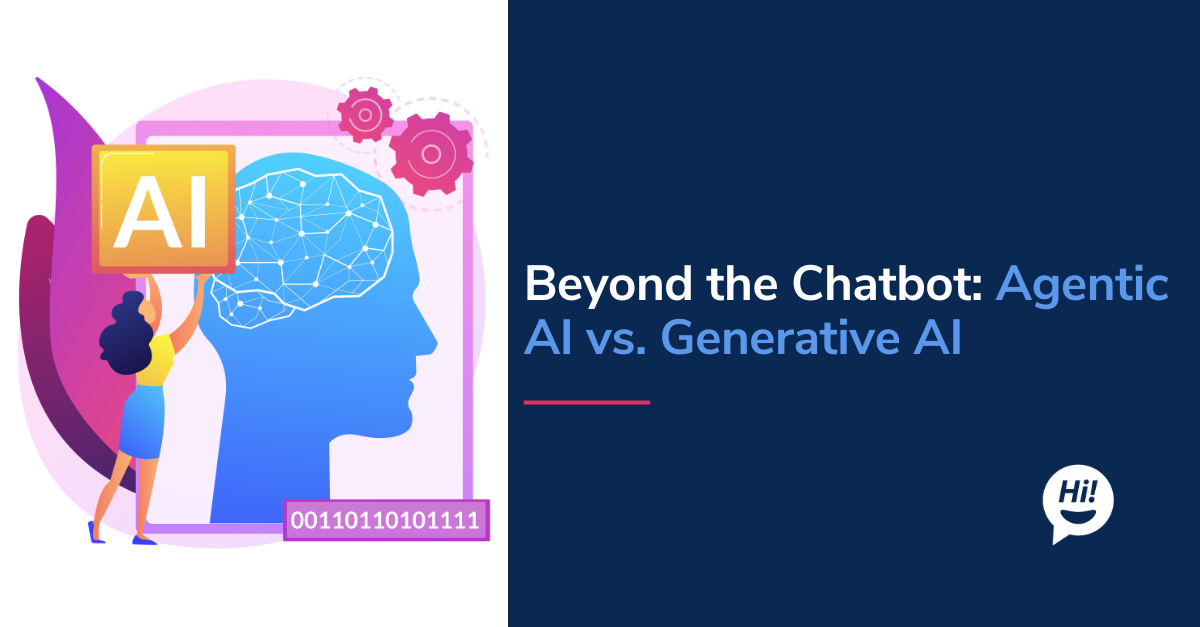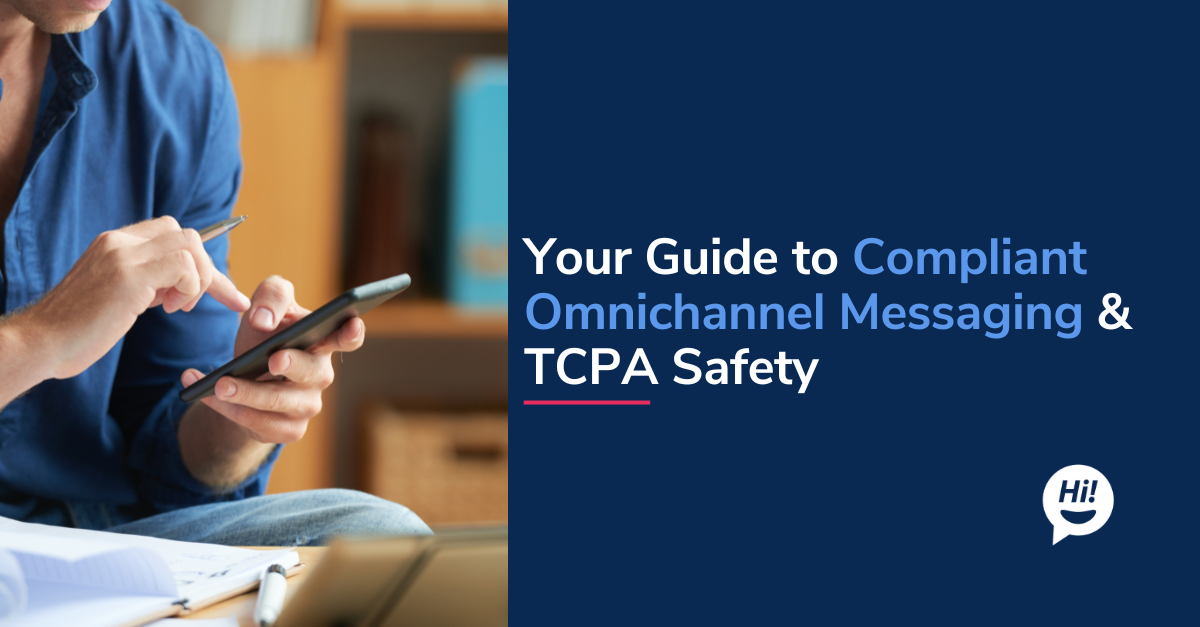Botsplash started as a side gig and gradually evolved into bootstrapped, software-as-a-service platform. As it started to grow in form of platform features the team headcount, the following tools were very helpful to streamline our rapid development goals (~ 6k commits per year), SDLC process and product road map. Enjoy reading at what stage of the startup what tool was introduced and how it helps us progress as a team.
Github
Phase Introduced: POC / Side project
Github or an alternative is a must have from day 1, as it enables our distributed team to share and access the code seamlessly. Our stories break down as tasks and our modularized code architecture facilitates 3 to 8 commits per day. Github serves as a great platform to keep the Integration servers in sync. And facilitates collaborative development for dev team.
Over the course of time, we have added multiple environments and parallel release cycles, and the source control release process have changed from\n“master branch check-ins” to git flow model. This helps to maintain our strive to “Develop for production”.
Jira
Phase Introduced: MVP
Every team member uses the dashboard to refer, track and stay of top of development, release and customer on-boarding activity:
- Started as weekly sprint and gradually moved to 2 week sprint to keep up with testing, release and customer on-boarding cycles.
- Prioritization pipeline flow : Backlog -> On-Deck -> Current Sprint. Development to Release completion: “To do” -> “In Process” -> “Integration” -> “Staging” -> “UAT” -> “Pending Deployment” ->”Done”
- The process flow is Kanban style within a sprint. This helps greatly for our partially remote team to work flexibly at their convenience and eliminates dependencies(as long as the tasks are well broken and isolated)
- Our goal is to extend, advance and enhance the product/platform, and not intended at measuring team members throughput, so we do not track hours or burndown/velocity.
- Scheduled daily mandatory standups are for 15-30mins where each team member discusses what they did, any obstacles and what they plan for today/next day(teams in 3 timezones). At standup we refer to Jira dasboard for evaluate progress. Daily standups are great to come together as a team and converse.
- Some Jira Dashboards are created specifically for Client on-boarding so they can refer/track the roadmap/delivery plan and have transparency into the process.
Jira is a complicated software to setup or customize but has come a long way and great tool to depend on.
Slack
Phase Introduced: MVP
Essential communication tool to stay in touch with other team members and to configure platform alert notifications. Some notable aspects of our usage:
- Encourage team members to respond at their convenience to not interrupt productivity
- Integrated with Production system to receive Critical alerts and security notifications.
- Extended with custom bots to perform testing SMS channels and other reporting needs.
- Setup to receive immediate and daily updates of product, marketing and development activity or reference material on related blogs/news.
- Augment chat with join.me (previously Skype) for voice and screen sharing.
G Suite
Phase Introduced: Alpha Release
Office suite to formalize communications, external presentation and document management.
- Business setup of email, calendar, document storage and collaboration.
- Google Forms to collection ad-hoc information,
- Use Google Auth for internal tools.
Circle CI
Phase Introduced: Alpha Release
Release automation is core of our productivity. As mentioned earlier our single focus, goal and strive for development is “production”. All features and tasks are built for “production”.
The development team is highly motivated and encouraged knowing what they build and bring together will be used by many out there who are active on the Botsplash platform. Keeping environmental setup, deployment and process flow automated and smooth helps the dev team to focus solely on building and not worry about maintenance or adhoc workarounds. Hence, we automate all projects and release process to one-click deployment, and truly pride on the setup.
Circle CI was great enabler to accomplish such a setup goal. At start, we were dependent on docker during release process but have moved away due to the time taken for deployment process.
Confluence
Phase Introduced: Launch
Though Google Docs and Github Wikis were sufficient enough to manage internal documentation, we realized at launch, it was difficult to manage process documentation across development, production environments and among product team members.
Confluence solved the problem by providing a structure to our knowledge base. Since, we were already signed up for Jira, Confluence was a good choice as alternative to Bookstack.
Test Link
Phase Introduced: Launch and Iterative Releases
For months, we have had over 100+ pages of test cases in a word document and have religiously gone through these cases for each regression test phase. After reviewing several product options and pricing out there, based on our budget, need and usage, we settled on open-source TestLink.
At the surface, Testlink looks a basic product but has great coverage for iterative/release testing with JIRA and Google Auth integration. It was really very easy to setup and it runs on a single core Digital Ocean server.
Migrating word document to TestLink is time consuming, if we had known about TestLink at start, it would have saved a ton pain with of word document approach.
Metabase
Phase Introduced: Post Launch
Reporting is essential for any business/product to get insight into the usage / basic analytics of the product. Botsplash dashboard has built-in reports, focused at client performance metrics. But there are tons of reports needed on-daily basis, which are mostly adhoc in nature and referred to at random to assist with troubleshooting or gathering insights. After investing in multiple tools such as Apache Superset, Amazon Quicksight and others, our final choice was on Metabase server.
Metabase enables to monitor/deliver:
- Daily KPIs dashboard to monitor the performance by customer/feature.
- Generate ad-hoc / troubleshooting reports with or without using the SQL editors or network connections.
- Easily share the reports or downloads with team members or customers.
- Schedule recurring reports delivered directly to Our team or Slack or even customers.
- Supports Google G Suite Auth and audit logging for greater security.
- Setup and maintenance of docker installation is simple.
Given metabase was on AGPL license, it was a difficult decision but for the above purposes, it still is an awesome tool.
Jupyter
Phase Introduced: Post Launch
While metabase is great for ad-hoc reports, we need to deep dive into the analytics and build ML models to better predict the visitors engagement of conversations.
At the heart of Botsplash, we focus on visitor engagement and conversation analytics to provide better conversions for our clients.
After checking out Floydhub, Paperspace and Amazon SageMaker, we decided to host our on Jupyter server with preview extensions based on use cases and requirements. Notable benefits:
- Analyze various kinds of data, text and features without impacting production environment.
- Build and deliver complex visualizations to the team members with ML models.
- Jupyter notebooks support interactive components to further analyze the data.
- Built with Python programming language, that can be quickly converted to production code base.
- Can be setup as scheduled job for long running jobs.
- Deploys to production using existing release pipeline.
Those were some of the everyday used tools and products at Botsplash. Other tools such as Microsoft OneNote, Affinity Photo, Monosnap, Balsamiq etc are noteworthy to consider and we expect this list to change as the team grows.
If you have feedback or suggestions for alternate tools, leave comment below.
For more articles on Live Chat, Automated Bots, SMS Messaging and\nConversational Voice solutions, explore our blog.
Want to learn more about Botsplash platform? Write to us here.
To learn more about Botsplash click the button below to schedule a demo with our team.