Live Chat
New Visitor Display
(Admin,Team Lead, Team Member)
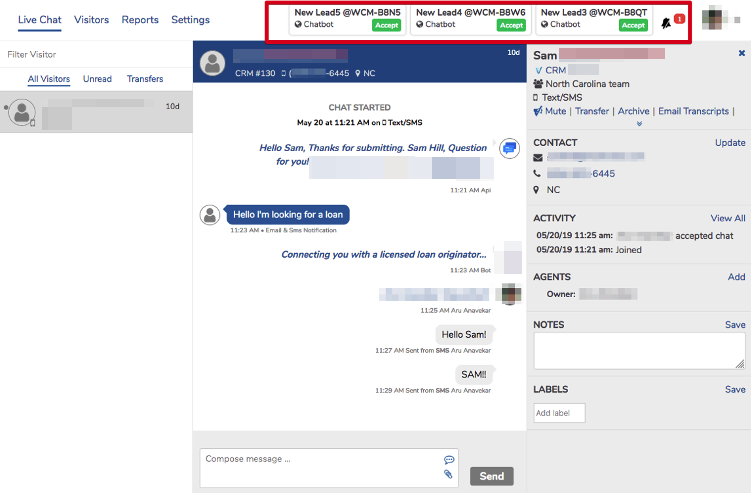
- New visitor chats are displayed for acceptance by agents
- The most recent three are shown, the one on the left being the last message received
- If more than three are available, they are stacked below the “bell” icon
- Visitor first name, last name and channel on chat is shown
- Display theme applied here is “New Visitor Preview”
Other display themes available:



Filter Agent Conversations
(Admin, Team Lead)
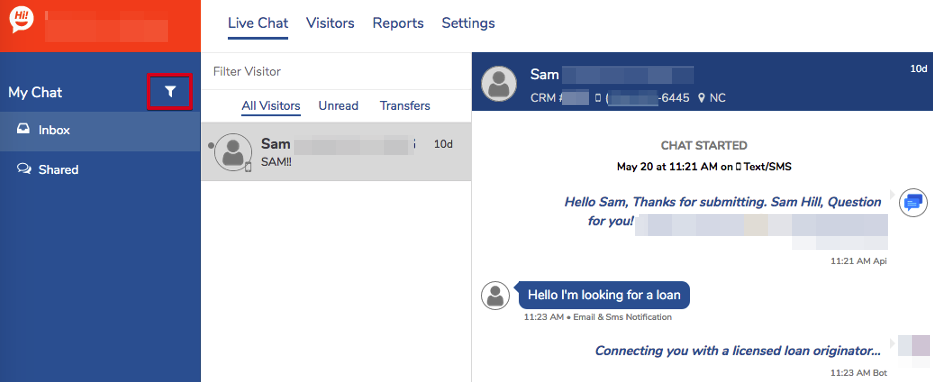

The filter icon can be used to filter conversations for agents.
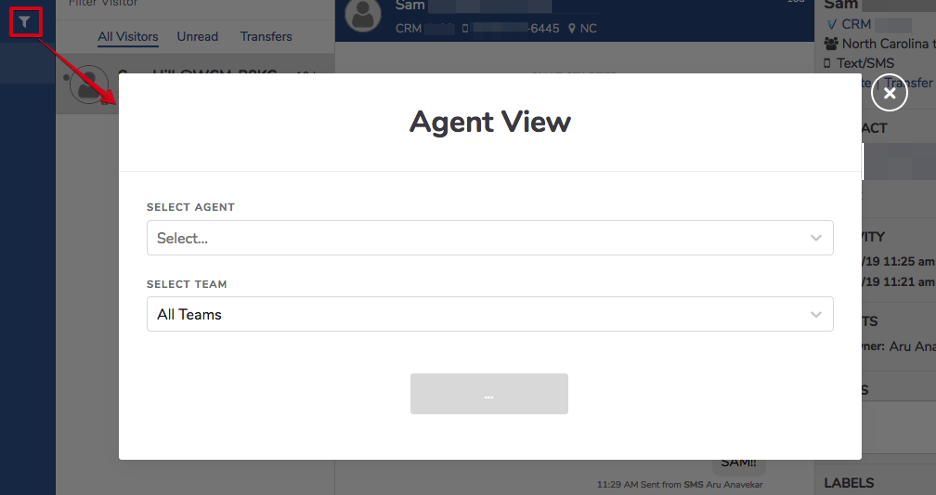
Admin Role: If the logged in agent is an Admin then they can view all agents’ Inbox and Shared conversations
Team Lead: If the logged in agent is a Team Lead then they can view Inbox and Shared conversations of agents’ that belong to their designated teams
Visitor Details/Information Section
(Admin, Team Lead, Team Member)

- CRM ID and link to lead record in CRM
- Team where the lead belongs
- Mute: Select if you do not want to be alerted on new messages from this visitor
- Archive: Mark as complete and remove from Inbox list
- Email Transcripts: If consumer asks for copy of the conversation, this will generate a copy to the customer email address as available on file
- Follow Up: Set a scheduled meeting with customer for a specific date/time. This sends a meeting invite to customer and agent.
- Bookmark icon: If you want to tag chats to display as highlighted below
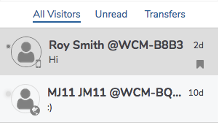
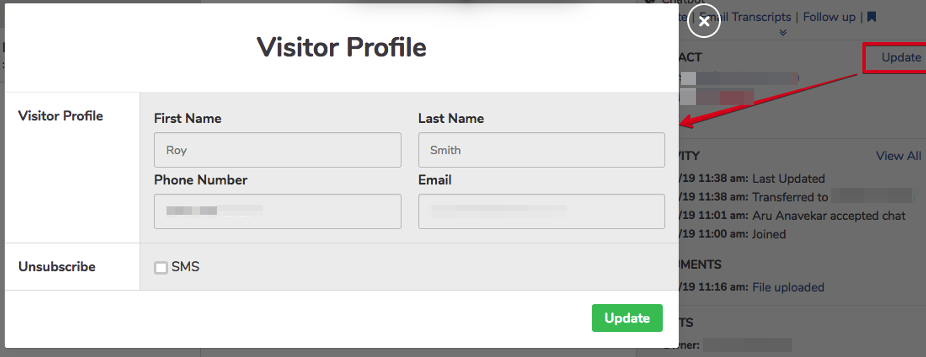
Updating of contact information on Botsplash is disabled. Such changes can be made only theCRM. When a customer responds back or re-engages via Botsplash channels, the data is synced.
If customer requests that they be unsubscribed from Text Communications, the agent should check the box and click “Update”.
Transfer “Owner” vs Add Agent “Assigned Agent”
(Admin,Team Lead, Team Member)
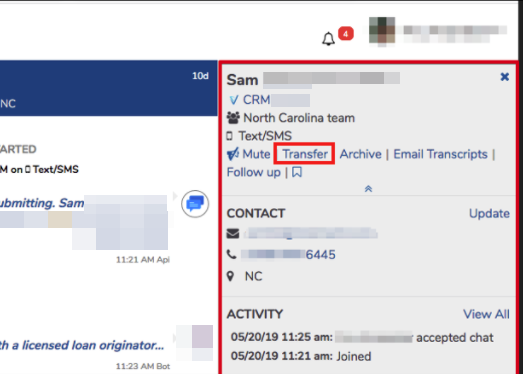
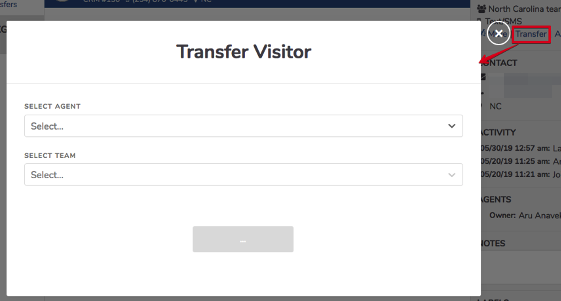
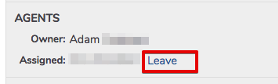
Transfer– makes the chosen agent the Owner. Logged in agent can remain as “AssignedAgent” or leave the conversation
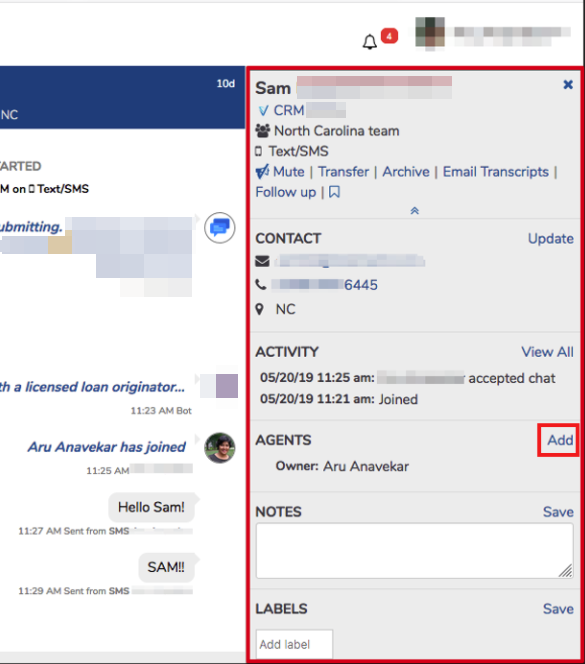
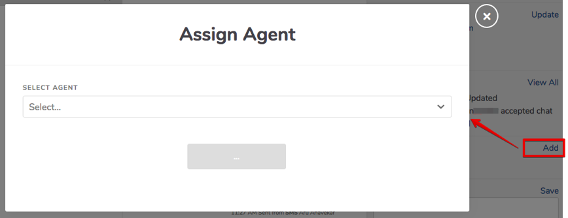
Add Agents – add an agent to a chat conversation. The new agent is added as “Assigned Agent.” The “owner” may delete an “Assigned Agent” at anytime or the “Assigned Agent” may choose to leave the conversation.
Visitor engagement channels
(Admin, Team Lead, Team Member)
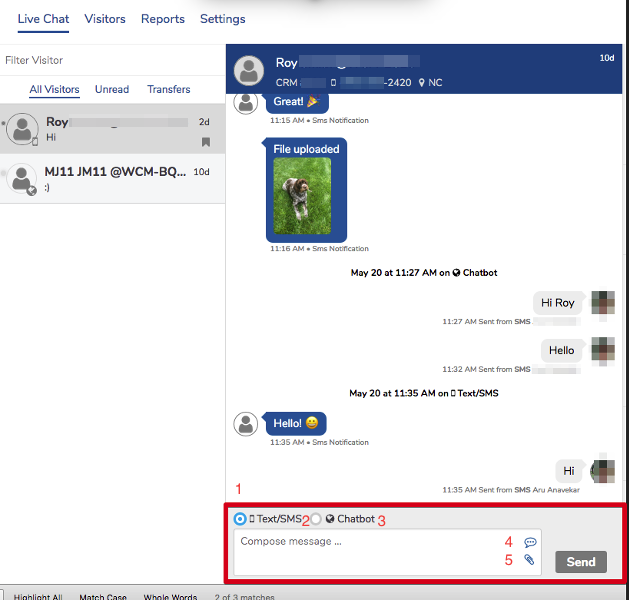
- Channels available to send a message to the customer
- Text/SMS – delivers as a SMS or MMS (if images or PDF of up to 25mb are shared. The delivery will fail if the customer has carrier/data plan restrictions for MMS)
- Chatbot – will deliver the message if the customer is online on your website and is in conversation viaChat Widget. If the customer closes the browser window or loses internet connection, then agent sees a notification (see below)
- Canned messages to reuse frequently used messages
- Send attachments/documents
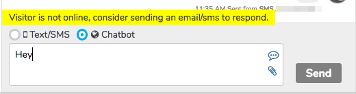
Live Chat (Admin, Team Lead) – if viewing in “filter” mode

A message cannot be sent when a logged in agent is viewing chat but does not have it as Inbox or Shared conversation.
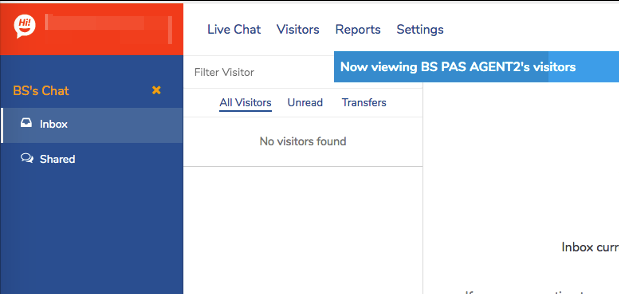
FAQs
1. I hear the alert, but do not see new chats on screen to accept. How can I make them visible?
This just mean that another agent answered them faster. At times you may hear a partial alert and someone else may accept before you. Once accepted, the alert is no longer displayed.
2. Can I adjust the volume?
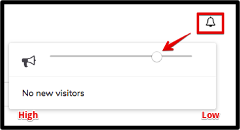
Yes. Click on the “bell” icon and set volume levels.
NOTE : these settings are specific to browser, so if you login from different system or clear cache/cookies on browser, you will need to re-adjust.
3. I cannot find visitor using “filter visitor.”
The “filter visitor” only displays conversations that are active (unarchived). To access archived conversations visit “Visitors” page and perform s search.
4. What do the archive states indicate?
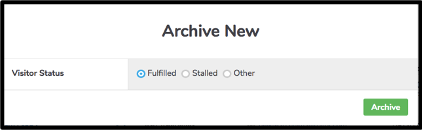
Fulfilled – closed/complete/funded
Stalled– not ready at this time/needs nurturing. You may pick a date in future to set a reminder to work on this prospect.
Other– close without specific status
5. What are Attachments?
These are files shared (sent) by visitor via Text (SMS), Web chat, or other channels. You may click to view or store locally and upload to a LOS or other system as necessary.
6. The visitor said “wrong number," “stop texting me." “not interested," "do not text," etc. What should I do?
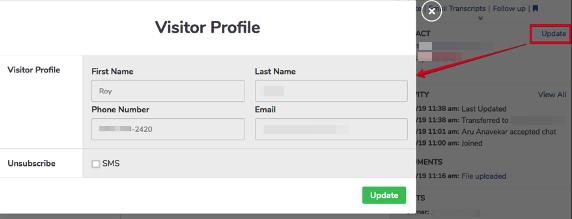
If visitor sends just “stop” or “STOP” the system recognizes it as an unsubscribe and automatically marks as “do-not-text.” However if a customer indicates that they do not wish to receive texts, you may unsubscribe the visitor from future text messages. Contact section > Update > Unsubscribe> Update

